Dear Friends ,
There is one small requirement we face mostly while developing the BI Report in fusion cloud Application .
How to enable the Multiple choice list of parameter for the BIP Report such as below and How to make necessary change in the Data model of SQL Query .
The above Choice List needs to be setup at Parameter Section Like Below
If you have such requirement for your report , Use the COALESCE function for that column in your
SQL Query .
Example : you can write something like below this will help to retrieve all Items as well as Null values at the same times . It will fulfil all such scenarios .
AND (
ESI.ITEM_NUMBER=(Coalesce(NULL, :P_ITEM_NUMBER))
OR ESI.ITEM_NUMBER IN (:P_ITEM_NUMBER)
)
You can also use such as below , All scenarios will be handled
(COALESCE(null, :P_ITEM_NUMBER) is null) OR (ESI.ITEM_NUMBER IN (:P_ITEM_NUMBER))
Hope above solution will help to achieve the goal of Multiple choice list of Parameter .
You can comment if you have any other approach for achieving the same .
Happy Leaning !!!

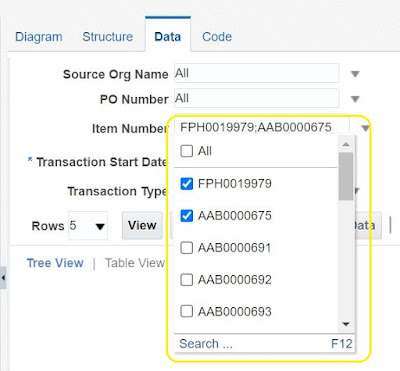


Comments
Post a Comment