Dear Friend ,
Lets Understand how to Configure an approval rule to route a
notification using a supervisory hierarchy using Business Process
Management(BPM)
Lets take an Business use case that The business requirement is
that an invoice needs to be approved by managers based on the amount limits set
for each approver.
Example
An invoice amount of more than $10,000 dollars needs
the approval of two groups. The first group is made up of the Manager, Senior
Manager, and Finance Manager. The invoice can be approved by the next group of
approvers. That approval group consists of the CFO, COO, and CEO. If the invoice
amount is less than $10,000 dollars it only needs to be approved by the Manager,
Senior Manager, and Finance Manager depending on the invoice amount.
Lets
consider Below Table
Solution:
This requirement can be achieved by using two participants (First one is Serial type participant in parallel mode to complete first three levels of approvals and next is to use Parallel type participant in parallel mode)'1 . Configure the approval rule for the invoice amount less than 1000 using serial type participant in parallel mode with supervisory hierarchy.
2 . Configure the approval rule for the invoice amount more than 1,000 and less than 10,000 using serial type participant in parallel mode with supervisory hierarchy.
3. Configure the approval rule for the invoice amount more than 10,000 using serial type participant in parallel mode with supervisory hierarchy.
4 . Configure the approval rule for the invoice amount more than 10,000 using parallel type participant one in sequential mode with the approval group.
5. Configure the approval rule to ignore the participant ID the invoice amount less than 10,000 using the parallel type participant one in sequential mode.
Thank You .




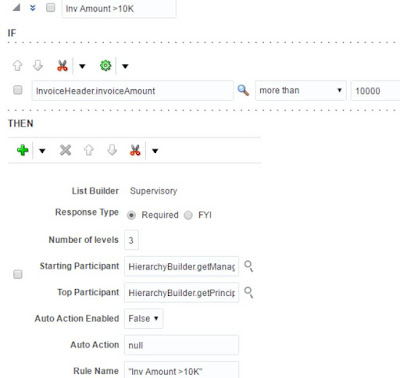

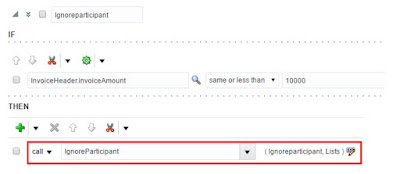

Comments
Post a Comment